Ever since Chat GPT showed up, hundreds of AI tools have emerged, but the question everyone keeps asking is, which is the best? In our ever-evolving tech landscape, the power of Artificial Intelligence (AI) has become a game-changer. Whether you’re a writer, productivity enthusiast, social media guru, or designer, AI software holds promises of revolutionizing your work.
Welcome to our journey into the world of the best AI tools and innovative software. We’ve thoroughly tested and reviewed these tools, aiming to reveal their true capabilities and empower your digital endeavors.
From AI writing tools to supercharge creativity, productivity enhancers, social media optimizers, to cutting-edge design solutions, we’ve scrutinized them all. Join us as we showcase the pinnacle of AI innovation, paving the way for a smarter, more efficient digital future.
Best AI Writing Tools
1. Copy.ai – Best AI writing Tool Overall
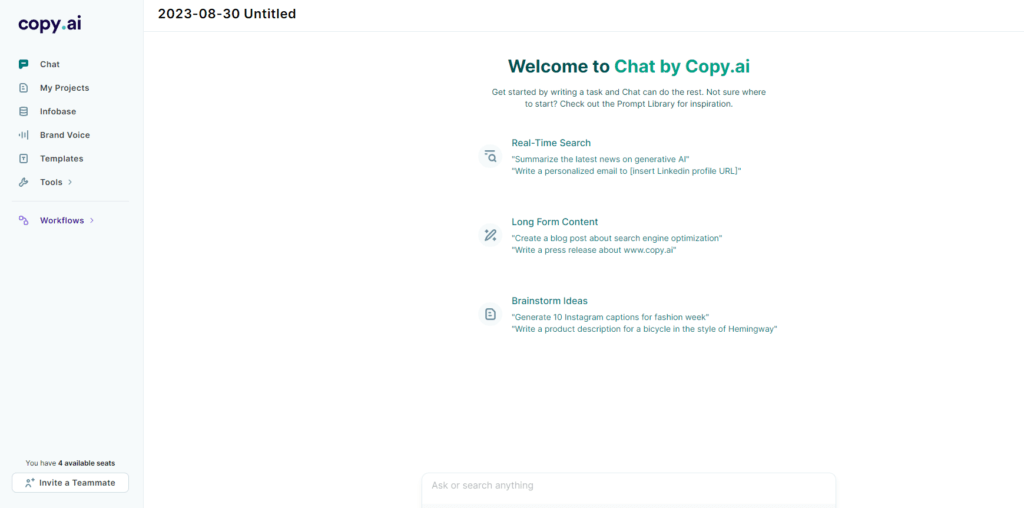
Copy.ai, one of the most prominent AI writing tools available, hosts a bundle of features that empower writers to craft top-notch content swiftly. Notably, it excels at content idea generation through trend analysis of search data. Upon selecting a topic, Copy.ai effortlessly generates headlines, subheadings, and even complete paragraphs, significantly expediting content creation, especially for copywriting and social media.
Pros:
- Extensive Content Generation: Copy.ai boasts an impressive array of content generation options, encompassing headlines, subheadings, and full paragraphs.
- Innovative Content Ideation: An outstanding feature we appreciated was its capability to derive content ideas from search data trends.
- Time Efficiency: Copy.ai excels at swiftly producing content concepts and drafts, offering considerable time savings.
- Versatility: It proves highly suitable for both copywriting and crafting engaging social media content.
In our rigorous testing, we did find instances where the generated content required manual editing for enhanced coherence and flow.
Cons:
- Manual Editing Occasionally Required: We noticed that, on occasion, manual editing was needed to ensure the generated content flowed smoothly.
- Additionally, it’s worth mentioning that, during our evaluation, we encountered a few bugs in the platform.
Pricing:
- Free Plan: Copy.ai provides a free plan for up to 2,500 words, albeit with limited features, catering to users looking to explore its capabilities.
- Pro Plan ($49/month or$36/month billed yearly ): Our examination revealed that the Pro plan, priced at $49 per month, offers unlimited usage and priority access to new features.
- Enterprise Plan (Contact sales to get a custom quote): The Business plan includes features such as team sharing and priority customer support for businesses seeking added perks.
To sum it up, Copy.ai underscores its status as a prominent AI writing tool, perfect for efficient content generation. While we admired its versatility and content idea generation, the need for occasional manual editing and the platform’s occasional bugs were noteworthy observations. Nonetheless, it remains a valuable resource for content creators aiming to expedite their content creation process.
2. Simplified – Best AI Tool for Effortless Content Creation
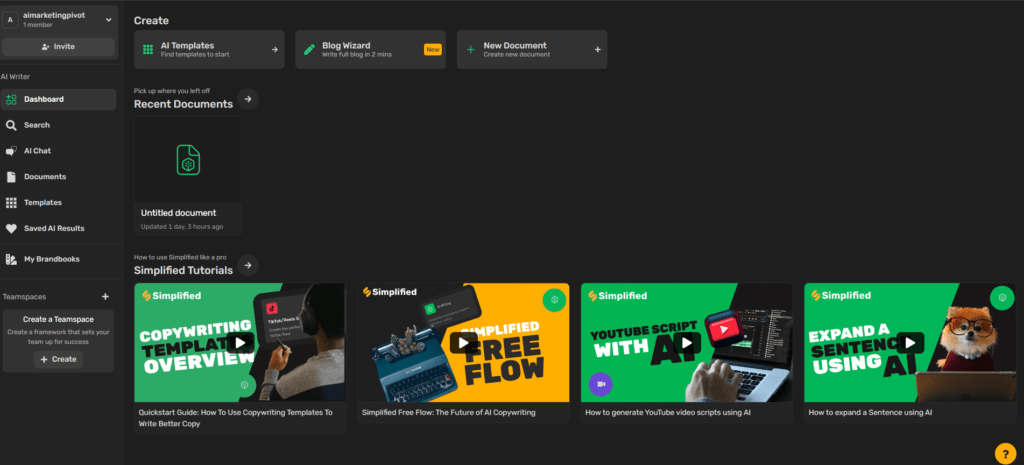
In our comprehensive assessment of Simplified, an AI-driven writing tool designed for a broad user base, we uncovered an assortment of features that cater to both writers and non-writers. Boasting a user-friendly interface, Simplified aims to assist those grappling with writer’s block by suggesting topics and even composing entire articles. Additionally, it includes a built-in spell and grammar checker, along with a plagiarism detection feature, making it a viable choice for individuals striving to produce quality content efficiently.
Pros:
- User-Friendly Interface: One of Simplified’s standout merits is its intuitive interface, accommodating users from all backgrounds, whether seasoned writers or novices.
- Content Suggestions: We found its content suggestion feature to be particularly helpful in surmounting writer’s block.
- Spell and Grammar Checking: Simplified ensures content is error-free by offering robust spell and grammar checking.
- Plagiarism Prevention: It provides valuable assistance in maintaining the integrity of content by detecting and preventing plagiarism.
During our evaluation, we did observe instances where AI-generated content required manual editing to achieve a polished final output.
Cons:
- Manual Editing Occasionally Required: Our testing revealed that, at times, manual editing was necessary for achieving a refined and polished final output.
Pricing:
- Free Plan: Simplified extends a free plan with certain limitations, suitable for those keen to explore its capabilities.
- Pro Plan ($18/month or $12/month billed annualy): The Pro Plan, priced at $18 per month, offers a range of word limits to suit your needs. It starts at $18 for 35,000 words and goes up to $999 for 3 million words per month. Additionally, the Pro Plan includes a 14-day free trial period, allowing users to explore its advanced features before committing to a subscription.
In summary, our thorough review underscores Simplified’s value as an AI-powered writing tool, catering to a diverse user base. While we appreciated its user-friendliness and content suggestions, we did notice the occasional need for manual editing. Nevertheless, Simplified remains an attractive choice for individuals aiming to streamline their content creation process without compromising quality.
3. Rytr – Best AI Writing Tool for Content Optimization
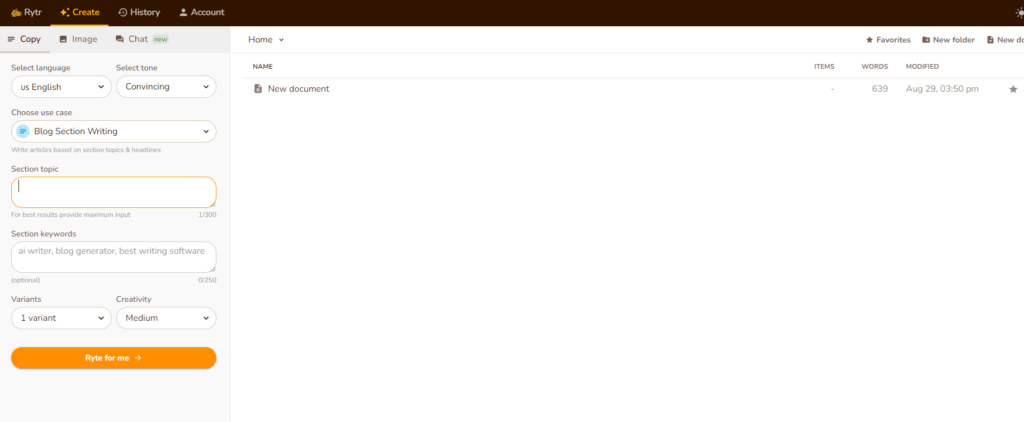
Rytr stands out as another stellar AI writing tool, tailored to cater to the needs of content creators. Powered by natural language processing (NLP), it excels in generating written content that is not only free of errors but also devoid of grammatical blunders. What sets Rytr apart is its unique ability to harness machine learning algorithms to adapt to your distinct writing style and tone, ensuring that the output is consistently aligned with your specific requirements. Whether you’re in need of blog articles, scripts, or compelling ads, Rytr can craft content on virtually any subject matter with ease.
Pros:
- Error-Free Content: Rytr consistently produces error-free content with impeccable grammar and spelling.
- Tailored Writing Style: Utilizing machine learning, it tailors content to match the writer’s individual style and tone.
- Versatile Content Creation: Rytr proves its mettle by generating content suited for a wide range of purposes, including blogs, scripts, and advertisements.
- User-Friendly Interface: Users benefit from an intuitive and user-friendly interface that facilitates smooth navigation.
While Rytr boasts an impressive array of features, it’s worth noting that AI-generated content may sometimes lack a personal touch, necessitating additional editing to infuse a unique voice.
Cons:
- AI-Generated Content May Lack Personalization: In certain cases, AI-generated content may lack a personal touch and require additional editing to establish a distinct voice.
Pricing:
- Free Plan: Rytr offers a free plan, although it comes with certain limitations, including up to 10,000 characters per month, making it suitable for users who want to explore its AI writing capabilities.
- Saver Plan ($9/month): The Saver plan, priced at $9 per month, including up to 100K characters per month, provides unlimited usage and faster response times.
- Unlimited Plan ($29/month): For businesses and advanced users, the Business plan, priced at $29 per month, offers an array of benefits, including priority customer support, dedicated account manager, and unlimited characters per month.
Rytr emerges as a top-notch AI writing tool, ensuring seamless content creation while adapting to your unique writing style. While it offers a user-friendly experience and versatile content generation, users may find the need for additional editing to inject a more personalized touch into AI-generated content.
4. Sudowrite – Best AI Story Writing Assistant for Improved Composition
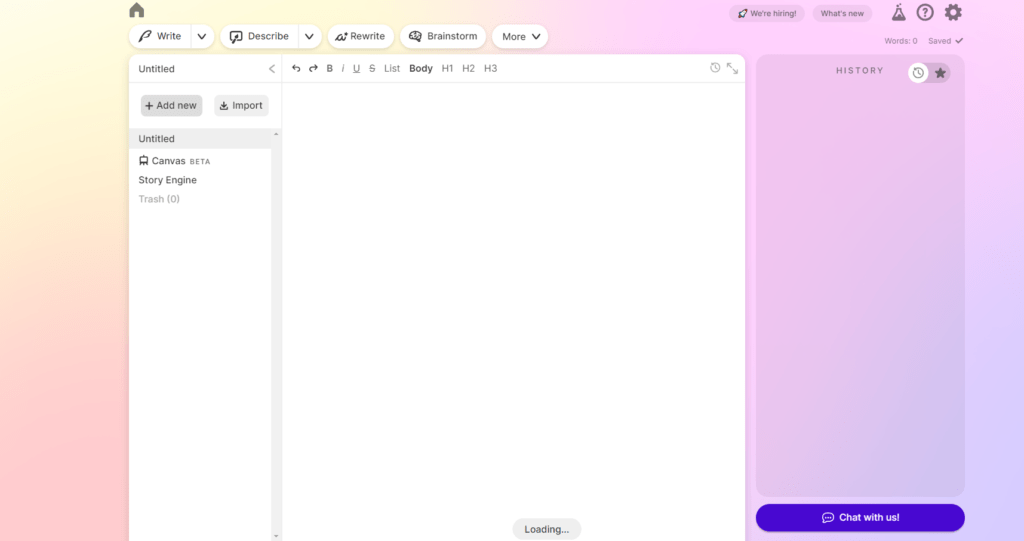
Sudowrite stands as an exceptional AI-powered writing companion with a distinctive attribute: it can emulate the role of a co-writer. Leveraging advanced algorithms, it meticulously analyzes your unique writing style, offering valuable content suggestions, edits, and word choices. Furthermore, Sudowrite’s autocomplete function propels your writing process by predicting sentences as you type, significantly enhancing your writing efficiency. This tool is an invaluable asset for writers seeking assistance with brainstorming or collaborating on expansive writing endeavors.
Pros:
- Co-Writer Simulation: Sudowrite excels in simulating a co-writer, providing valuable input in terms of content ideas and editing.
- Efficiency-Boosting Autocomplete: The autocomplete feature greatly expedites the writing process by predicting sentences in real-time.
- Versatile for Brainstorming and Collaboration: Sudowrite proves its versatility by being equally effective for brainstorming sessions and collaborative writing projects.
While Sudowrite boasts these impressive features, it’s essential to note that the generated output may occasionally necessitate additional editing to ensure clarity and coherence.
Cons:
- Potential for Additional Editing: In some instances, the generated output may require supplementary editing to enhance clarity and coherence.
Pricing:
- Hobby & Student Plan ($19/month): The Hobby and Student Plan is priced at $19 per month and offers a monthly word limit of 30,000.
- Professional Plan ($29/month): The Professional Plan, which is available at $29 per month, includes a doubled word limit of 90,000 (originally 45,000).
- Max Plan ($129/month): The Max Plan, priced at $129 per month, offers a monthly word limit of 300,000.
In conclusion, Sudowrite shines as an outstanding AI-driven writing tool, skillfully simulating a co-writer and expediting the writing process with its dynamic autocomplete function. However, achieving ultimate clarity and coherence in their content may prompt certain users to engage in additional editing.
5. Writesonic – Best AI-Powered Content Generation Tool
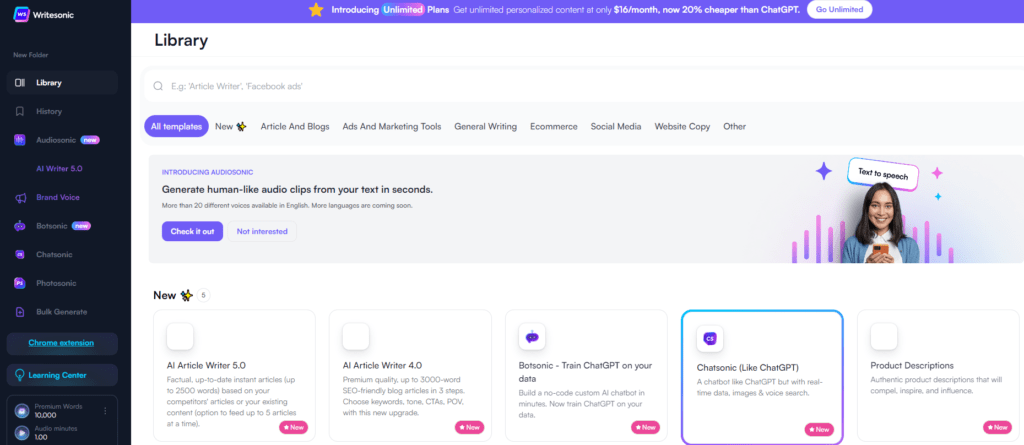
In our in-depth assessment of Writesonic, we unveiled a versatile AI writing tool that provides substantial support for content creators. Throughout our rigorous testing, we unearthed various aspects that both impressed and raised concerns:
Pros:
- Diverse Content Generation: One of Writesonic’s standout merits lies in its ability to generate a wide array of content elements, spanning headlines, subheadings, and complete paragraphs.
- Innovative Content Ideation: We were particularly impressed with its content ideation capabilities, which diligently analyze trends in search data to furnish invaluable insights and suggestions for crafting engaging and relevant content.
- Time Efficiency: Writesonic notably streamlined our content creation process by swiftly generating content ideas and drafts, translating into significant time savings.
- Versatility: We held Writesonic in high regard for its adaptability across various content types, making it a versatile companion catering to diverse writing needs.
Throughout our evaluation, we observed Writesonic’s inherent versatility seamlessly extending to the generation of different content types, all thanks to its advanced AI algorithms designed to expedite the writing process.
Cons:
- Manual Editing Required: One notable drawback we encountered was the occasional necessity for manual editing to ensure coherence and a seamless flow in the generated content.
- Platform Bugs: Another aspect worth noting is our occasional encounters with platform bugs, which temporarily disrupted our workflow.
Pricing:
- Free Trial: Writesonic offers a free plan, suitable for those keen to explore its features while adhering to certain limitations, providing you 10K words per month and access to over 100 AI prompt templates.
- Unlimited Plan ($20/month): In our evaluation, the Unlimited plan, priced at $20 per month, revealed itself as a valuable option, granting users unlimited words per month and brand voice.
- Business Plan ($19/month): Designed with businesses in mind, the Business plan, starts at $19 per month, offers valuable features like bulk processing and priority customer support.
- Enterprise Plan (Contact sales to get a custom package): Writesonic offers Enterprise plan for those who want a custom package, providing them with onboarding and dedicated support
In summary, our comprehensive review of Writesonic underscores its status as a potent AI writing tool significantly amplifying the content creation process. While we lauded its user-friendly interface and versatile features, we did encounter the occasional need for manual editing and platform bugs. Nonetheless, it remains an invaluable asset for writers looking to elevate their content production efficiency.
6. Jasper – Best AI Tool for Marketing Copy Generation
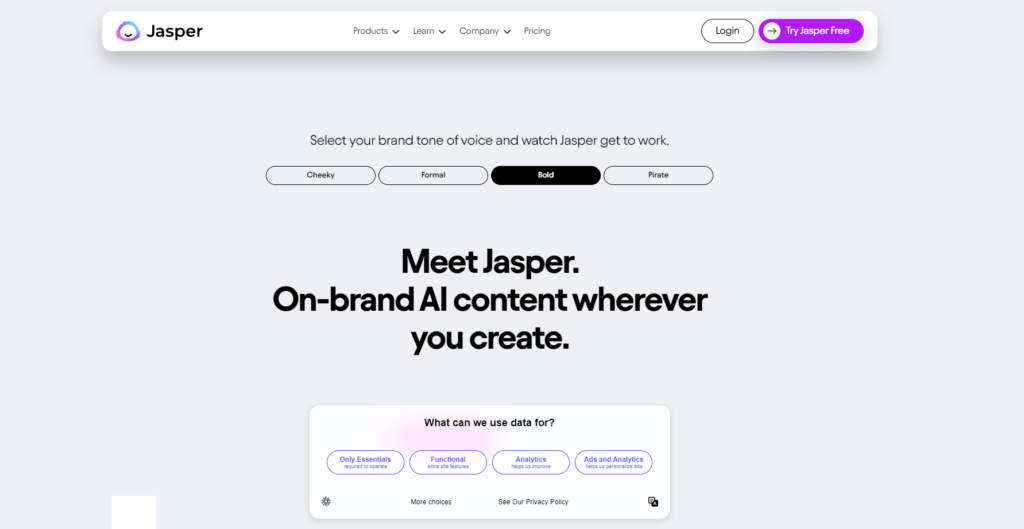
Jasper stands as a robust AI writing assistant, thoughtfully tailored to cater to the diverse needs of content creators. This versatile tool extends its expertise to assist you in crafting a wide array of content, whether it’s articles, emails, or engaging social media posts. One of its most valuable attributes is its proficiency in summarizing extensive text by meticulously extracting crucial information. Additionally, Jasper shines in analyzing your unique writing style, providing constructive revisions to elevate your writing tone and style.
Pros:
- Effective Text Summarization: Jasper excels in summarizing lengthy text by extracting the pivotal information, ensuring concise and impactful content.
- Style and Tone Enhancement: It offers insightful suggestions to enhance your writing style and tone, a valuable asset for refining your content.
- Versatile Content Coverage: Jasper impresses with its adaptability, catering to various writing needs, be it articles, emails, or the world of social media.
- User-Friendly Interface: Users benefit from a user-friendly writing interface that ensures a seamless and intuitive writing experience.
While Jasper boasts these remarkable features, it’s important to acknowledge that the summarization feature may occasionally overlook critical details.
Cons:
- Potential for Missed Details: In some instances, the summarization feature may miss important details, necessitating manual review.
Pricing:
- Creator Plan ($49/month): Jasper extends a free plan, ideal for those eager to explore its offerings, albeit with certain limitations.
- Teams Plan ($125/month): The Plus plan, priced at $11.99 per month, unlocks a plethora of additional features, along with faster response times.
- Business Plan (Contact sales to get a custom package): Tailored for advanced users, the Pro plan, priced at $29.99 per month, encompasses extra benefits such as document exporting and priority support.
In short, Jasper is a valuable tool for writers looking to streamline their content creation process, with the added bonus of style improvement and text summarization.
Best AI Design Tools
Artificial intelligence (AI) has greatly revolutionized the design industry, automating and streamlining various design processes. In this article, we will explore the top AI design tools in the market, along with their pros, cons, and pricing.
1. Midjourney
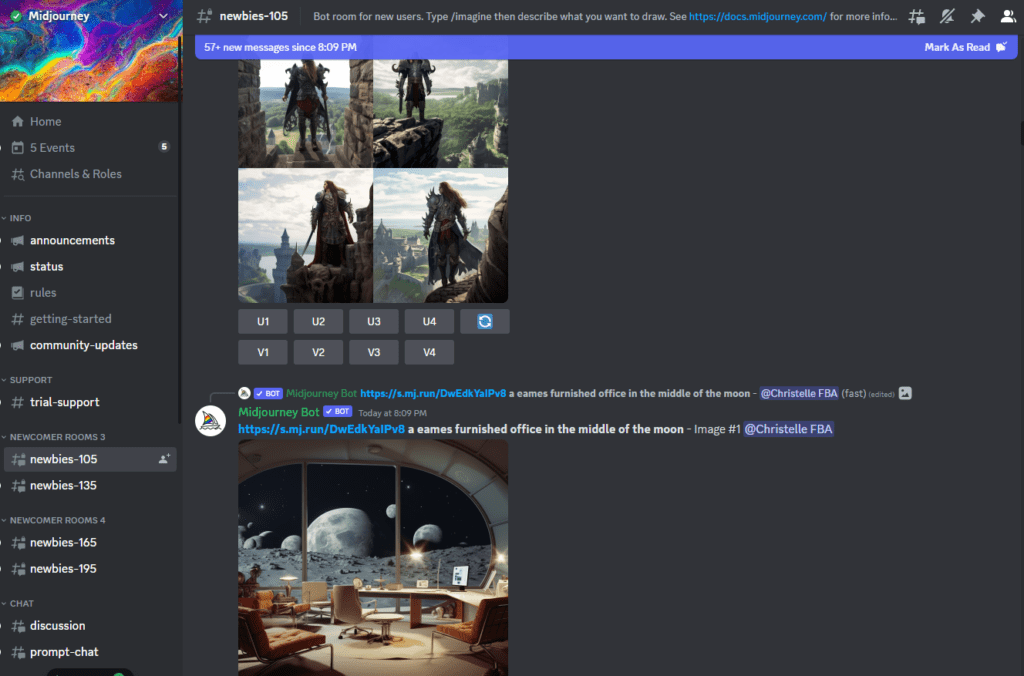
Midjourney is a versatile design platform that empowers creators with a wide array of features. It marries automation and customization, allowing designers to streamline their creative process. The platform’s AI-powered design generation not only produces designs but also provides opportunities for personalization. Additionally, Midjourney keeps its finger on the pulse of design trends, offering informed suggestions for designs that seamlessly blend aesthetics and functionality. Its user-friendly tools make professional design accessible to all, including non-designers. With options for background removal, color extraction, and stock photo integration, we found that Midjourney has delved deep into a versatile design platform that offers a rich tapestry of features for designers, catering to both automation enthusiasts and customization aficionados. Here are the Pros and Cons of Midjourney.
Pros:
- AI-Powered Design Generation: Midjourney’s AI-driven design creation strikes a harmonious balance between automation and customization, equipping designers with the tools to efficiently produce designs that are both striking and tailored.
- Informed Design Trends: The platform’s software actively keeps pace with design trends, providing designers with valuable insights and suggestions for crafting designs that marry aesthetics and functionality.
- User-Friendly Accessibility: Midjourney’s user-friendly design tools beckon even non-designers into the world of professional design, ensuring that anyone can craft visually compelling designs with ease.
- Abundant Customization: The platform’s treasure trove of design options, including background removal, color extraction, and seamless stock photo integration, allows for extensive customization to cater to individual preferences.
Cons:
- Pricing Consideration: Midjourney’s pricing plans veer towards the higher end, with subscriptions commencing at $29 per month.
Pricing:
- Free Plan: Midjourney offers a free plan with basic features for users to explore its capabilities.
- Subscription Plans: Starting at $29 per month, Midjourney offers subscription plans with enhanced features, catering to various design needs.
Midjourney is a dynamic design platform, marked by AI-driven innovation and user-friendly design tools, beckoning designers to embark on a creative journey with a blend of automation and artistic freedom.
2. Uizard
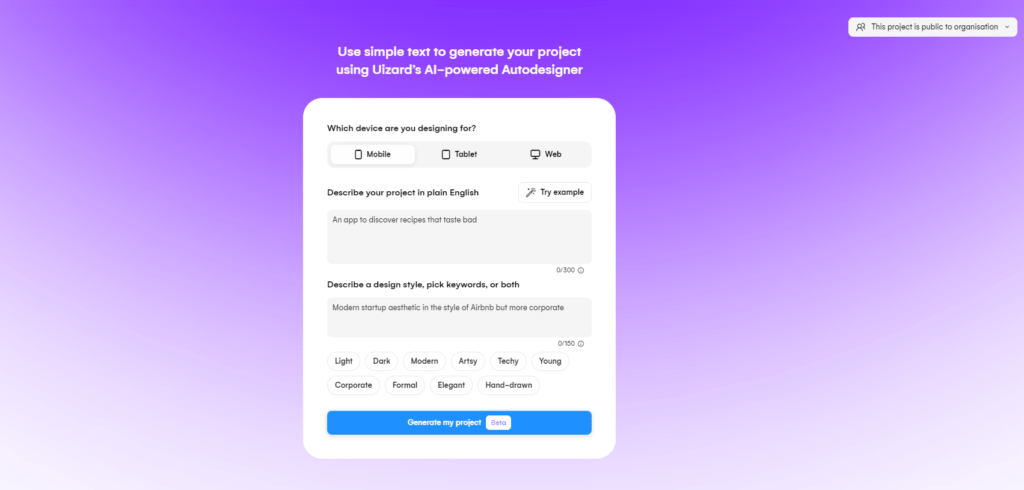
Uizard is an AI design tool that specializes in creating user interfaces, such as web pages and app design. The platform uses natural language processing to generate designs based on user input, and its machine learning capabilities enable it to produce high-quality designs in a short amount of time.
Pros:
- Rapid High-Quality Design Generation: Uizard’s efficiency shines as it generates multiple design options within minutes based on your input, saving both time and effort.
- Automatic Color Schemes and Typography: Uizard elevates design coherence by automatically generating complementary color schemes and typography based on your preferences, enhancing the visual appeal of your creations.
- User Interface Creation: Uizard is tailored exclusively for user interface design, equipped with pre-made UI components and templates to kick-start your projects with ease.
Cons:
- Limited Design Options: While proficient, Uizard’s design options may not match some other design tools. However, the platform is continuously updated with new features and capabilities.
Pricing:
- Uizard offers subscription pricing, commencing at $12 per user per month.
- A free plan is available, allowing users to create up to three designs per month.
In summary, Uizard is a potent AI design tool that empowers users to swiftly and effortlessly create high-quality user interfaces. If you seek to streamline design efforts while saving time and resources, Uizard presents a compelling solution.
3. Adobe Firefly
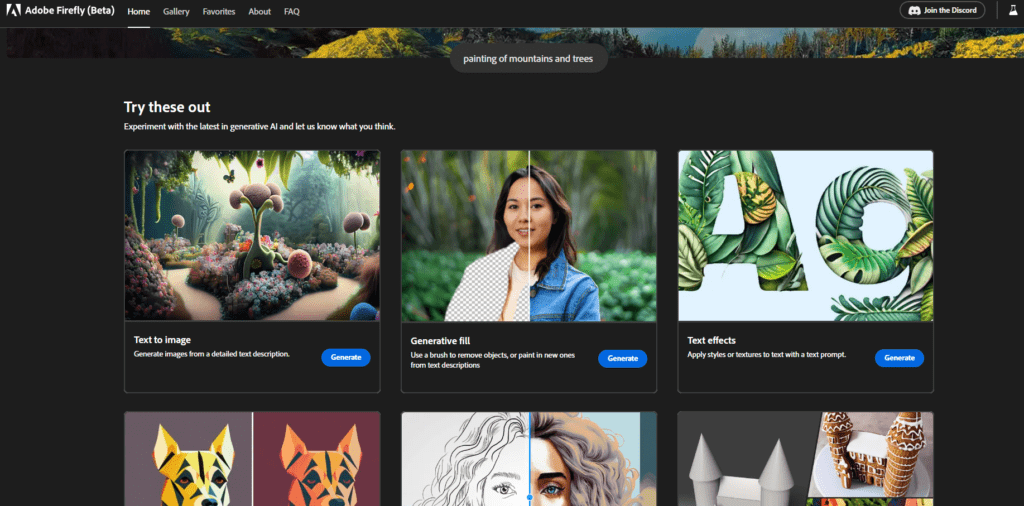
Adobe Firefly emerges as a potential game-changer in the world of design, leveraging the power of artificial intelligence to simplify and expedite the design process. In this review, we’ll delve into the strengths, weaknesses, and pricing of Adobe Firefly, exploring its potential to reshape the design landscape.
Adobe Firefly arrives on the design scene with a promise to simplify and expedite design tasks through the power of AI. We liked its user-friendly interface and AI-driven layout creation are commendable strengths, making it accessible to designers of all backgrounds. However, it’s essential to keep in mind that Adobe Firefly is still a tool in development, implying that ongoing improvements and the occasional hiccup may be part of the journey.
Pros:
- Effortless Design Creation: Adobe Firefly’s user-friendly interface has made it a hit among designers of all levels. Whether you’re a seasoned pro or just dipping your toes into design, Firefly’s drag-and-drop interface ensures that crafting visually stunning designs is a breeze.
- Impressive AI-Powered Layouts: At the heart of Adobe Firefly lies its artificial intelligence, a feature that sets it apart. This AI-driven functionality can generate professional-looking designs tailored to your preferences, simplifying the design process while maintaining consistent quality.
- Versatility in Design: Adobe Firefly isn’t confined to a single domain. From posters to social media posts and even web pages, it offers a wide array of design possibilities. This versatility positions it as a one-stop-shop for various design needs.
- Collaborative Edge: Real-time collaboration is a standout feature. Multiple users can seamlessly collaborate on the same design, fostering teamwork and boosting productivity.
- Cons:
- Development Stage: Adobe Firefly is still in its development phase. While this signifies continuous improvements, users may encounter occasional bugs or limitations as the tool evolves.
- Limited Design Options: Some users have noted that Adobe Firefly’s design options are somewhat constrained compared to other design tools. This might pose challenges for those seeking extensive customization.
- Pricing Consideration: Adobe Firefly’s pricing, starting at $9.99 per month, is competitive, but budget-conscious users should weigh this expense against their design needs.
Pricing:
- Starting at $9.99 per month, Adobe Firefly offers competitive pricing for its design services.
Nonetheless, Adobe Firefly’s ability to streamline design processes and deliver professional-looking results quickly positions it as a compelling option for individuals and businesses alike. It’s a tool that holds the potential to save both time and money in the pursuit of captivating designs. While it may not be without its evolving edges, Adobe Firefly’s promise is undeniable.
4. Designs.ai
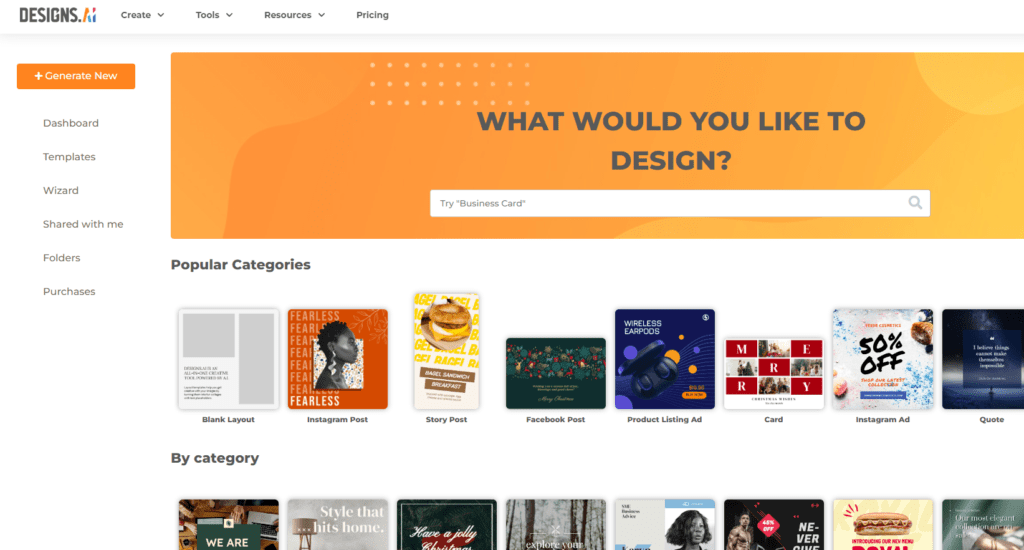
Designs.ai is a promising AI-driven design platform that aims to simplify the design process, making it accessible to a wide range of users. It’s particularly well-suited for individuals and businesses seeking an efficient and cost-effective solution for creating professional-looking designs.
Pros:
- User-Friendly Interface: Designs.ai’s user-friendly interface is its standout feature. The drag-and-drop functionality ensures that even those without prior design experience can create visually appealing designs effortlessly. It’s like having a virtual design assistant at your disposal.
- Versatility in Design Creation: Designs.ai offers a versatile set of tools for various design needs, including logo creation, website design, and video editing. This breadth of design options makes it a versatile tool for a wide range of creative projects. Whether you’re designing a logo for your startup or editing a video for your YouTube channel, Designs.ai has you covered.
- Accuracy and Consistency: Thanks to its AI-driven approach, Designs.ai consistently delivers designs that are not only accurate but also maintain a high level of quality across different projects. This is crucial for maintaining a professional image. You can trust that your designs will look polished and well-crafted.
- Affordability: With its free plan and competitively priced paid options starting at $15 per month, Designs.ai ensures that cost isn’t a barrier to accessing powerful design tools. This affordability makes it an attractive option for freelancers, small businesses, and individuals who want to create stunning visuals without breaking the bank.
Cons:
- Limited Customization: While versatile, Designs.ai may fall short when it comes to highly customized or complex designs. Users with specific and intricate design needs might find the tool somewhat restrictive. It’s more suited for those who prioritize efficiency and ease of use over highly specialized designs.
- Internet Dependency: Designs.ai requires a stable internet connection to function effectively. This could be a limitation for users in areas with unreliable connectivity. However, for most users in well-connected regions, this should not pose a significant problem.
Pricing:
- Free Plan: Designs.ai provides a free plan suitable for basic design tasks, making it an excellent option for those just getting started or with occasional design needs.
- Paid Plans: Starting at $15 per month, paid plans unlock advanced features and provide more extensive design capabilities. For users who need access to a broader range of design tools, the paid plans offer excellent value for money.
In conclusion, Designs.ai offers an accessible and cost-effective solution for individuals and businesses looking to create professional-quality designs without the need for extensive design expertise. Its user-friendly interface and AI-powered design generation make it a valuable tool for various design projects. However, users with highly customized or complex design requirements might need to explore additional design software. Despite its limitations, Designs.ai shows great potential in democratizing the design process, making it more inclusive and efficient for a broader audience.
5. Nightcafe
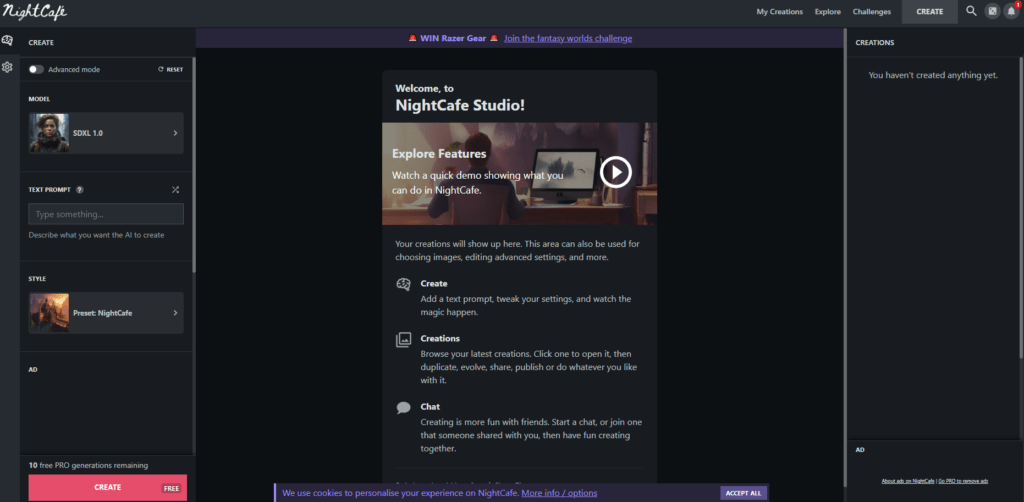
NightCafe is an AI design tool that uses machine learning algorithms to create distinctive and captivating abstract designs. The platform is user-friendly and affordable, making it a great option for both individuals and businesses.
NightCafe’s AI-powered design generation produces unique and striking abstract art that is both aesthetically pleasing and functional. The platform’s easy-to-use interface makes it easy for users to create professional-looking designs without any prior design experience.
NightCafe is a great tool for creating unique and striking abstract art. It is easy to use and affordable, making it a great option for both individuals and businesses.
Pros:
- Innovative Abstract Design Generation: NightCafe excels in the realm of abstract design. Its employment of diverse machine learning algorithms ensures that the abstract visuals it produces are genuinely unique and distinguishable from the commonplace.
- User-Friendly Interface: NightCafe’s interface is thoughtfully designed, ensuring accessibility for users at all skill levels. Even novices can swiftly create abstract designs by simply inputting prompts like “a landscape of emotions” or “a portrait of love,” with NightCafe generating an array of abstract interpretations.
- Affordable Pricing: NightCafe adopts an inclusive pricing approach. Users can get started with a free plan and opt for premium plans, beginning at a wallet-friendly $9 per month. This affordability widens its appeal to a broad spectrum of users.
Cons:
- Limited Design Scope: NightCafe’s forte lies exclusively in generating abstract designs. Users seeking a tool for a broader range of design types may need to explore alternative solutions.
- Complex Design Limitations: NightCafe is most effective for creating designs of simple to medium complexity. Those with a demand for highly intricate and complex designs may find it lacking in this regard.
Pricing:
- Free plan: Allows you to create unlimited base Stable Diffusion creations for free. Other algorithms and more powerful settings are also available but cost credits to generate. You will also get 5 free credits each day that you login or use the app.
- Paid Plans: Start at $9 per month and can go all the way up to $49 unlocking various capabilities.
As NightCafe continues to evolve, it remains an attractive prospect for individuals and businesses seeking to add a touch of uniqueness to their creative endeavors.
6. DALL-E
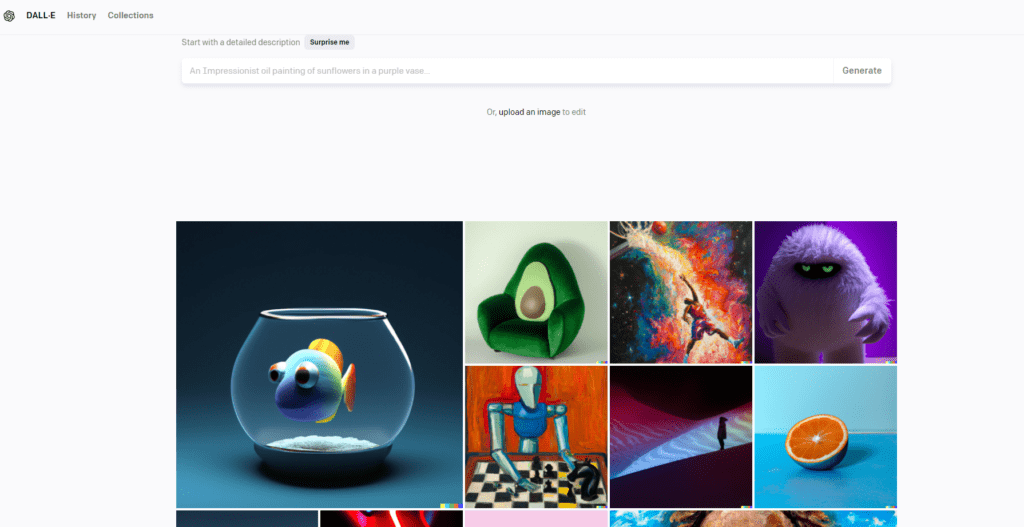
DALL-E, developed by OpenAI, the minds behind the GPT-3 language model, is a revolutionary AI image generator. It transforms textual descriptions into captivating images, a process still in its developmental stages. Despite its infancy, DALL-E has demonstrated impressive capabilities, crafting images that stretch the boundaries of reality. From nonexistent animals like dog-headed cats to everyday objects in surreal scenarios, DALL-E is a promising leap in AI-powered image generation.
Pros
- Realistic Image Generation: DALL-E stands out in its ability to bring detailed text descriptions to life in the form of lifelike images. This feature has vast potential, particularly for artists, designers, and creative professionals.
- Unlimited Creativity: DALL-E isn’t constrained by reality; it thrives on imagination. It can visualize anything you describe, transcending the limits of the physical world.
- Utilizes GAN Technology: DALL-E employs Generative Adversarial Networks (GANs), a sophisticated machine learning technique, ensuring the creation of high-quality, convincing images.
- Free to Use: Currently, DALL-E is accessible for free, albeit to a limited user base.
Cons
- Work in Progress: DALL-E is still in the developmental phase, resulting in some limitations. It cannot generate animated or 3D images at this stage.
- Limited Accessibility: As of now, DALL-E remains available to a restricted number of users, potentially limiting its widespread adoption.
- Potential Bias: DALL-E’s extensive training dataset can introduce biases towards certain images or concepts, necessitating caution when deploying it.
Pricing
DALL-E offers two pricing plans:
- Basic: Free
- Pro: To Be Announced (TBA)
Additionally, you have the option to purchase credits in bulk at a discounted rate.
DALL-E represents a robust AI image generation tool that harbors the capability to redefine the landscape of image creation. Despite its ongoing evolution and inherent constraints, it presents an immense opportunity for artists, designers, and innovators aiming to translate textual concepts into mesmerizing visual masterpieces.
7. Canva

Canva stands as a versatile AI-powered design tool, offering accessibility to individuals of all design proficiencies. It furnishes an expansive array of templates, fonts, and images, enabling users to craft professional-quality graphics effortlessly. Canva caters to both free and paid users, granting a comprehensive toolkit for graphic design.
Pros
- Exceptionally User-Friendly: Canva’s interface is intuitively designed, ensuring ease of use for even those with no prior design experience.
- Affordable: With a free version and reasonably priced professional plan, Canva provides cost-effective solutions for graphic design needs.
- Versatility: Canva’s capabilities extend across diverse design categories, including social media graphics, presentations, and websites.
- Cloud-Based: Canva’s cloud-based nature allows users to access their designs from anywhere with an internet connection.
Cons
- Limited Customization Options (Free Version): The free version of Canva offers limited customization options.
- Design Templates May Be Restrictive: Some users may find Canva’s pre-made templates constraining.
- Ongoing Development of AI Features: Canva’s AI features are still in development, which may result in occasional inaccuracies.
Pricing
- Free: The free plan includes access to a limited library of templates, fonts, and images.
- Pro: $9.95 per month, offering access to all templates, fonts, and images, alongside collaborative tools and high-resolution downloads.
Canva emerges as a potent AI-driven design companion suitable for individuals and businesses alike. It harmoniously combines accessibility, affordability, and versatility, making it an invaluable tool for graphic design enthusiasts and professionals. While it caters to a range of design needs, potential users should be mindful of its ongoing AI development and the distinctions between its free and professional versions.
Best AI Productivity Tools
1. Otter AI
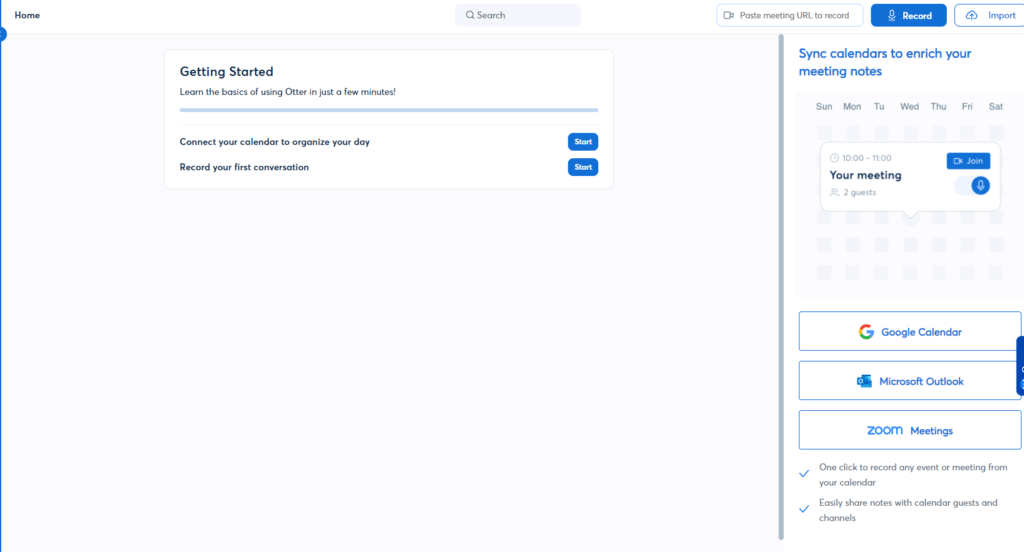
Otter AI, is one of our favourite AI productivity tools out there.It impressively leverages advanced artificial intelligence to convert lengthy spoken audio into text. This technology presents a valuable solution for individuals and businesses seeking efficient transcription services.
My opinion on Otter AI is highly positive. Its exceptional accuracy and speaker recognition capabilities make it an outstanding choice for various transcription needs. While it may occasionally err, its accuracy rate remains notably high. The timestamp feature simplifies locating specific segments, and the search functionality enhances information retrieval. Although it operates solely online and incurs costs, the pricing is reasonable considering the quality of service offered.
Pros
- Remarkable Accuracy: Otter AI consistently achieves high transcription accuracy, making it a reliable tool for meetings, lectures, and interviews.
- Speaker Identification: Its ability to discern different speakers proves invaluable for tracking and attributing statements accurately.
- Timestamp Convenience: The automatic timestamp feature simplifies pinpointing specific conversation segments swiftly.
- Search Functionality: The transcriptions’ searchability streamlines the retrieval of essential information, enhancing overall usability.
- Edit Flexibility: Users can easily make necessary modifications to transcriptions, ensuring the final output meets their requirements.
- Cloud Accessibility: Being cloud-based allows for convenient access to transcriptions from anywhere, further increasing its flexibility.
Cons
- Intermittent Errors: Otter AI, like any tool, may make occasional errors, although its overall accuracy rate remains high.
- Lack of Offline Mode: The tool operates exclusively online, necessitating an internet connection for use.
- Pricing: Otter AI is not provided free of charge, but its pricing is reasonable, considering the quality of service it offers.
Pricing
- Free Plan: Otter AI offers a free plan with certain limitations. Paid plans start at $8.33 per month, unlocking additional features and storage capacity.
- Paid Plans: Paid plans start at $8.33 per month, unlocking additional features and storage capacity. The pricing structure is transparent and provides good value for the services rendered.
Otter AI emerges as a powerful transcription tool, well-suited for diverse transcription requirements. Its combination of accuracy, speaker recognition, and usability makes it a commendable choice for individuals and businesses alike.
2. ChatGPT: Best All-Around AI Productivity Tool
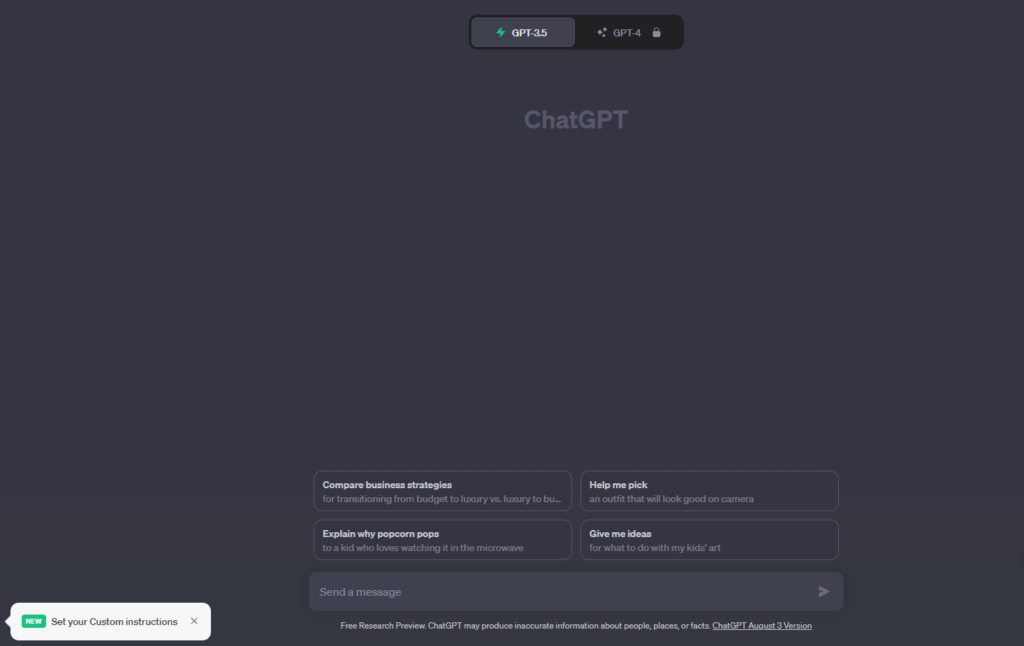
ChatGPT is an advanced language model developed by OpenAI. It is designed to engage in natural language conversations with users and provide helpful responses. ChatGPT can assist with a wide range of tasks, including answering questions, generating text, providing recommendations, and engaging in interactive dialogue. The model is continually evolving and improving based on user feedback.
Some of the use cases that confirm Chat GPT is one of the best all around ai productivity tools are:
- Providing detailed and informative answers to a wide range of questions, including complex or unconventional ones.
- Generating diverse forms of creative content, from poems and code to scripts and musical pieces.
- Accurately translating between languages, even when they are quite distinct.
- Crafting various types of creative text, including stories, poems, and scripts.
Pros:
- ChatGPT excels in generating human-like responses, making it a valuable tool for businesses and individuals seeking natural interactions with customers or clients.
- Its versatility shines as it can handle a multitude of tasks, including answering queries, producing text, and offering recommendations, making it adaptable across different contexts.
- A significant advantage is its continuous learning and improvement, ensuring its capabilities grow over time.
Cons:
- However, ChatGPT’s ongoing development means it may occasionally provide incorrect or nonsensical responses. Still, as it learns and evolves, such occurrences should decrease.
- Its limited contextual understanding can lead to misunderstandings. For instance, it might respond with “Paris” when you actually inquire about the capital of the United States.
Pricing:
- Free: Access to GPT-3.5
- Paid Plan: Costs $20 per month and provides benefits such as general access during peak times, faster response times, and priority access to new features. They also offer a free access plan during select hours and access to GPT-4
3. SlidesAI:
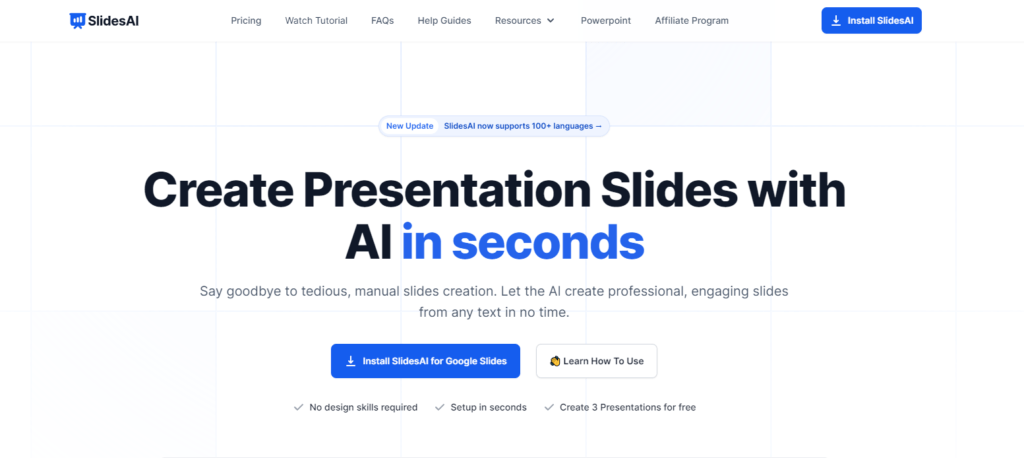
SlidesAI is a cloud-based presentation tool that leverages artificial intelligence to simplify the process of creating professional-looking slide decks, catering to users with varying design skills. It offers several notable features, including an easy-to-use interface, a library of professional templates, and the ability to generate presentations in different formats such as PowerPoint, PDF, and Google Slides.
We found it’s user-friendly and professional templates to be standout features. This platform enables seamless sharing across various formats, making it a convenient option for businesses, students, and individuals who frequently create presentations. While it may lack the extensive customization options of traditional presentation software, its affordability and accessibility render it an appealing choice. Nonetheless, users should take into account its current limitations and view it as a supplementary tool rather than a comprehensive replacement for more advanced presentation software. Given its ongoing development, monitoring its evolving features and capabilities could prove beneficial for those seeking a user-friendly presentation solution.
Pros:
- User-Friendly Interface: SlidesAI’s simple and intuitive interface is a significant advantage. It empowers users, including beginners, to create presentations with ease.
- Templates Library: The availability of professional-looking templates can save users time and effort in designing visually appealing presentations.
- Format Flexibility: The ability to generate presentations in multiple formats enhances convenience and facilitates seamless sharing with others.
- Cloud-Based Access: SlidesAI’s cloud-based nature enables users to access their presentations from anywhere, promoting collaboration and flexibility.
- Affordable Pricing Model: The subscription-based pricing model is cost-effective when compared to traditional presentation software.
Cons:
- Limited Customization: SlidesAI’s customization options are somewhat restricted compared to traditional presentation software. Users looking for extensive design control might find it lacking.
- Complex Presentation Limitation: SlidesAI is best suited for creating straightforward presentations. Users with the need for highly complex and intricate presentations may need to resort to traditional presentation software.
Pricing:
SlidesAI operates on a subscription-based pricing model, with plans starting at $10 per month. Different subscription tiers offer varying levels of access and additional features, giving users the flexibility to choose a plan that suits their needs and budget.
4. Ellie:
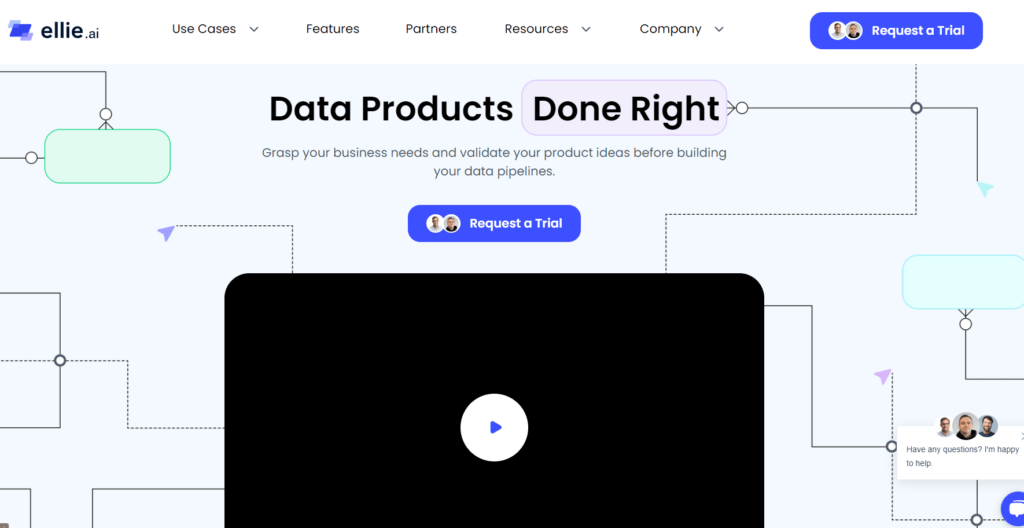
Ellie stands out as an AI-powered virtual assistant equipped with a rich set of features geared towards streamlining tasks, managing schedules, and facilitating communication. Its remarkable natural language processing abilities create a seamless and user-friendly conversational experience, making interactions effortless. Notably, Ellie’s intelligent scheduling feature takes the hassle out of coordinating meetings and events, ultimately saving users valuable time and sparing them from scheduling conflicts. Furthermore, Ellie smoothly integrates with popular productivity tools, serving as a central hub for resource organization and accessibility.
Pros
- Proficient natural language processing capabilities.
- Intelligent scheduling that simplifies the coordination of meetings and events.
- Seamless integrations with a variety of productivity tools.
Cons
- Occasional misinterpretations of user commands.
Pricing: Ellie’s pricing structure is tailored to individual needs and requirements. For a personalized quote, it’s advisable to get in touch with their sales team.
Ellie is the perfect ai productivity tool to streamline daily tasks. While it exhibits occasional misinterpretations, its impressive features and seamless integrations make it a valuable asset in the realm of virtual assistants.
5. Eightify:
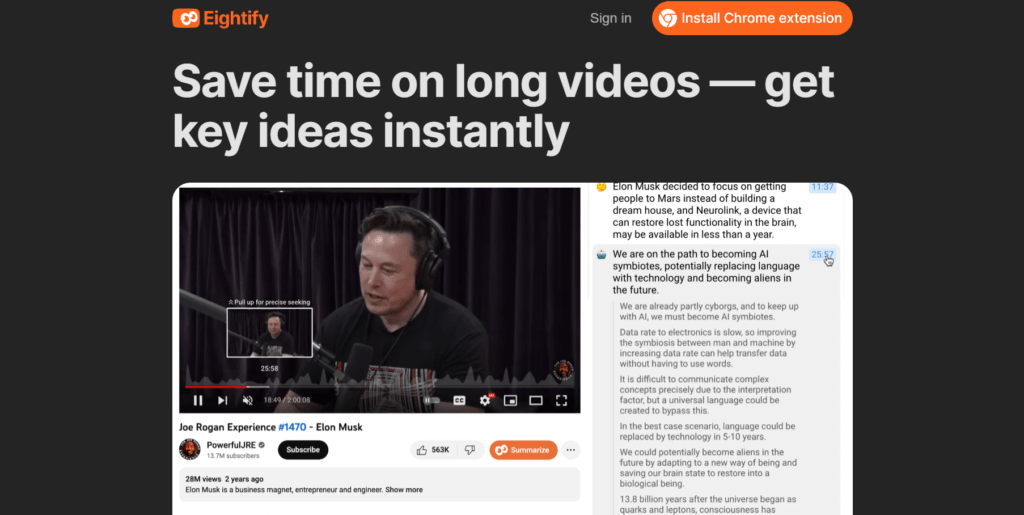
Eightify is a Chrome extension that generates summaries of YouTube videos. It uses AI to identify the key points of a video and create a short summary that you can read or listen to.
Eightify is a great way to save time when watching YouTube videos. If you’re short on time, you can quickly read the summary instead of watching the whole video. Eightify is also a great way to get the gist of a video before you decide to watch it.
To use Eightify, simply install the extension and click on the Eightify icon in the Chrome toolbar. Then, go to a YouTube video and click on the Eightify button. Eightify will generate a summary of the video and display it in a new window.
Eightify is still under development, but it is a promising tool for saving time when watching YouTube videos. It is easy to use and the summaries are accurate and concise.
Pros:
- Easy to use
- Accurate and concise summaries
- Saves time when watching YouTube videos
- Free to use
Cons:
- Still under development
- Not all videos are supported
- Some summaries may be inaccurate
Pricing:
- Free: The free plan allows you to generate summaries of up to 100 videos per month.
- Pro: The Pro plan costs $4.99 per month and allows you to generate summaries of up to 1,000 videos per month.
- Business: The Business plan costs $19.99 per month and allows you to generate summaries of up to 10,000 videos per month.
Overall, Eightify is a great tool for saving time when watching YouTube videos. It is easy to use and the summaries are accurate and concise. If you are looking for a way to quickly get the gist of a YouTube video, then Eightify is a great option.
If you are looking for a way to quickly get the gist of a YouTube video, then Eightify is a great option. However, it is important to keep in mind that it is still under development and may not be perfect.
Best Ai Social Media Tools
1. Magic Studio
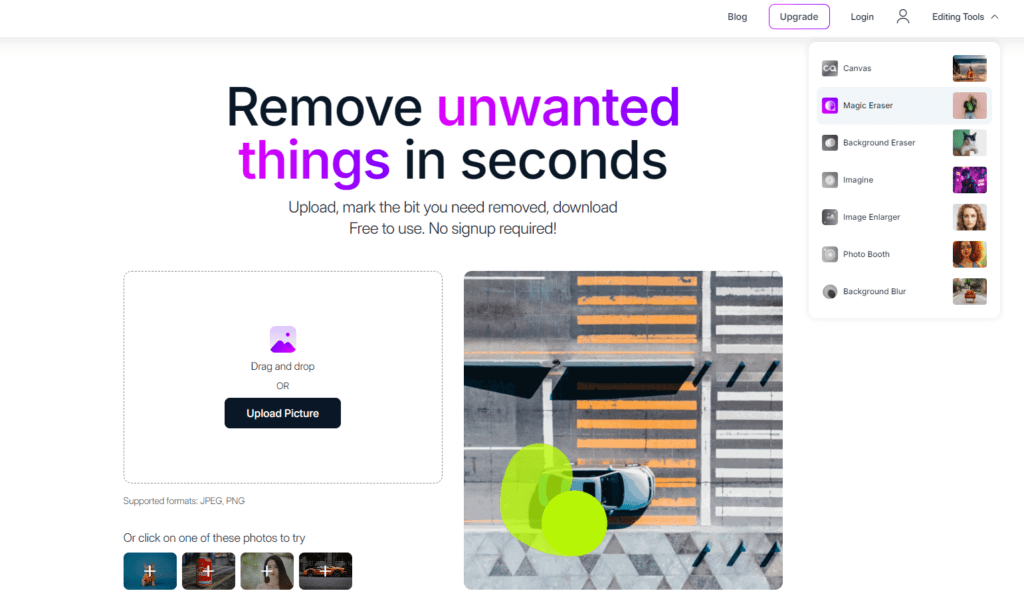
Magic Studio holds promise as an AI-powered tool geared towards enhancing creativity and productivity among creative professionals. While it’s still in development with limited information available, its features encompass in-depth research, project planning, ideation support, and visual exploration, potentially making it a valuable asset for creative work.
Pros:
- Potential to enhance creativity and productivity for creative professionals.
- In-depth research capabilities.
- Planning and ideation tools.
- Visual exploration features.
Cons:
- Limited information available due to its developmental stage.
- Not yet released to the public.
- Pricing details have not been announced.
Pricing: Specific pricing details for Magic Studio are currently undisclosed but are expected to align competitively with other AI-powered creative tools.
In conclusion, Magic Studio shows potential as a tool to empower creative professionals; however, more comprehensive information is required for a thorough evaluation. It’s important to note that, being in development, there may be bugs or limitations. While it can assist in generating ideas and fostering creativity, it should be viewed as a supplement to human creative abilities. If you’re a creative professional seeking to boost your creativity and productivity, keeping an eye on Magic Studio’s progress is advisable.
2. Wordtune
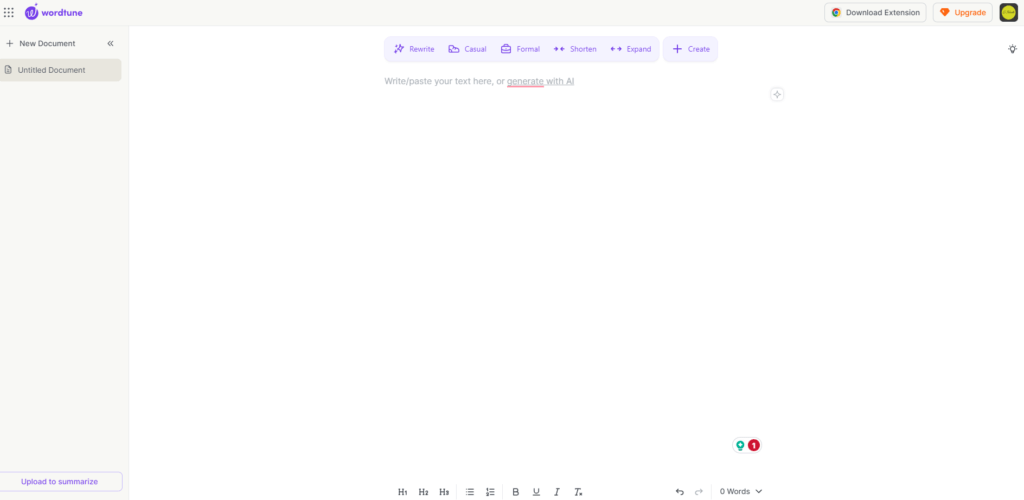
Wordtune emerges as a potent AI-driven writing assistant, poised to enhance your writing by offering word choice suggestions, sentence structure improvements, and overall clarity enhancements. It presents a suite of features that encompass sentence and phrase suggestions, context-based synonym recommendations, grammar checking, and adherence to various style guides which make it very rich in features ai social media tool.
Pros:
- AI-powered suggestions for rewriting enhance sentence structure, clarity, and conciseness.
- Versatile for improving writing across different styles and genres.
- User-friendly and integrates seamlessly with various writing tools.
- Offers affordable pricing plans suitable for individuals and businesses.
Cons:
- Suggestions may not consistently yield highly unique or creative content.
- May not be the best fit for all writing tasks, such as creative writing or poetry.
- Some users have reported encountering bugs and errors.
Pricing:
- Free: The monthly limit of 100 edits.
- Paid: The Personal plan starts at $9.99 per month, the Business plan is priced at $19.99 per month, and the Team plan costs $49.99 per month.
Wordtune stands as a robust AI-driven writing assistant favored by professional writers, bloggers, and students for its ability to enhance writing in various ways. Nevertheless, it is essential to remember that Wordtune should complement your creativity rather than replace it. While it aids in improving your writing, the ultimate decision on implementing changes remains with you. Keep in mind that Wordtune is an evolving tool, and there may be occasional bugs or limitations. It is not a substitute for a human editor but a valuable aid to enhance your writing. If you seek to refine your writing, Wordtune is a promising option to explore, though conducting thorough research to determine its suitability for your specific needs is advisable.
3. Acrolinx
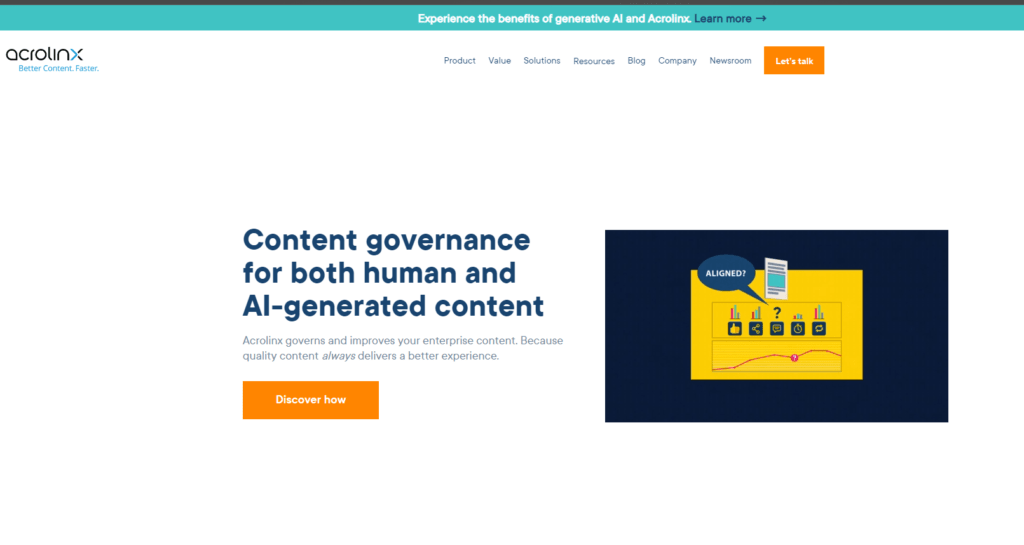
Acrolinx is a robust AI-powered content creation tool, catering to businesses aiming to uphold messaging consistency across various platforms. Its feature set encompasses real-time content scoring. Acrolinx furnishes real-time content scores, offering feedback on clarity, readability, and adherence to brand guidelines. It also provides tone of voice guidelines, guaranteeing brand voice consistency across all communication channels. Acrolinx aids in generating and enforcing style guides, ensuring uniformity in grammar, punctuation, and spelling. In terms of integration, Acrolinx seamlessly integrates with various content creation tools, allowing content enhancement wherever it is produced.
In our opinion, Acrolinx is an excellent solution beneficial to businesses of diverse sizes for maintaining coherent brand messaging throughout their online presence. It’s particularly favored among industries like marketing, advertising, and customer service.
Pros:
- Facilitates consistent brand messaging across diverse platforms through real-time content scoring and tone of voice guidelines.
- Comprehensive features encompass tone of voice guidelines, real-time content scoring, and style guides, enhancing content quality across various facets.
- Offers integration with a range of content creation tools, simplifying content enhancement processes.
Cons:
- Learning curve may be steep for some users due to the tool’s multitude of features, but the company provides ample resources for user guidance.
- Integration options with other tools and platforms may be limited initially, though the company continues to expand its integrations.
Pricing: Acrolinx’s pricing is contingent on user count and required features.
Acrolinx is an awesome AI-powered content creation tool, aiding businesses in upholding brand messaging consistency across their online presence. It serves as a valuable asset for those striving to maintain on-brand and error-free content. However, it’s important to note that Acrolinx is a continually developing tool, and occasional bugs or limitations may arise. It should be viewed as a complement to human editing rather than a replacement. If you seek a tool to ensure consistent brand messaging online, Acrolinx is a strong contender worth exploring, provided you conduct thorough research to ensure its alignment with your specific needs.
4. Brandwatch
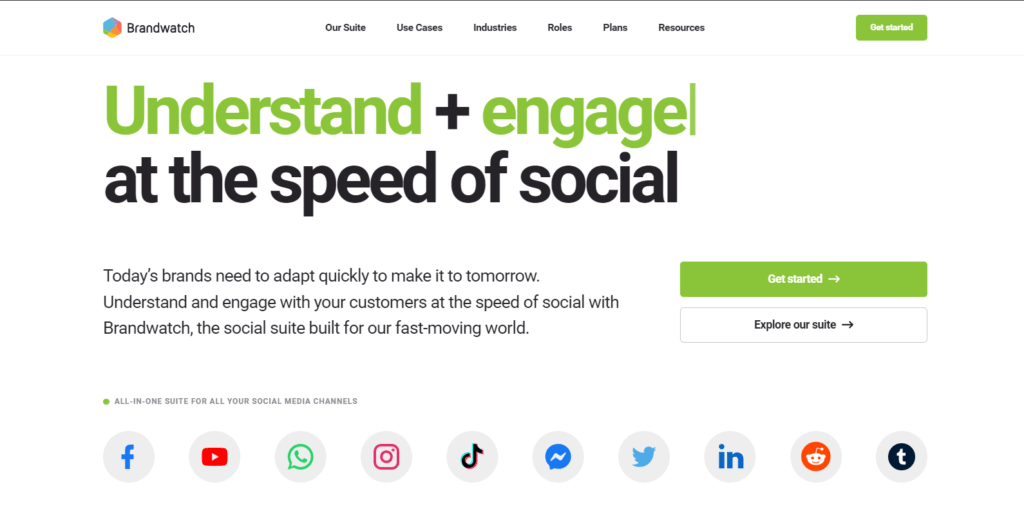
Brandwatch is a social media analytics solution, equipping businesses with the means to evaluate the effectiveness of their social media initiatives and identify areas for improvement. It encompasses a diverse range of capabilities, including:
- Comprehensive Social Listening: Brandwatch meticulously monitors mentions of your brand or specified keywords across social media platforms, delivering valuable insights into public sentiment and ongoing conversations.
- Proficient Sentiment Analysis: Brandwatch adeptly analyzes the sentiment expressed in social media mentions, providing a nuanced understanding of how people perceive your brand.
- Data Visualization Tools: Brandwatch empowers users with tools for visualizing data, enabling a comprehensive and easily understandable view of social media data.
- Planning and Execution Support: Brandwatch goes beyond analytics by offering valuable resources to aid in devising and executing effective social media campaigns.
In our evaluation, Brandwatch serves as a tool suitable for businesses of all sizes aiming to elevate their social media marketing efforts. It finds particular favor in industries such as marketing, advertising, and customer service
Pros:
- Advanced sentiment analysis and robust social listening capabilities: Brandwatch excels in sentiment analysis, aiding businesses in comprehending public sentiment about their brand. Additionally, its social listening capabilities enable efficient tracking of brand mentions across social platforms.
- Effective data visualization: Brandwatch’s data visualization tools facilitate a clear and comprehensive assessment of social media data, simplifying the process of gauging campaign success.
- Comprehensive planning and execution resources: Brandwatch offers an array of resources, including templates, case studies, and webinars, to aid businesses in planning and executing impactful social media campaigns.
Cons:
- May be better suited for specific use cases or larger businesses: While Brandwatch is a powerful tool, it might be more than what some businesses or specific use cases require. Careful evaluation of your needs is essential before selecting this tool.
Pricing:
- Brandwatch’s pricing structure is based on user count and required features, necessitating contact with Brandwatch’s sales team for a customized quote.
Overall, Brandwatch is a robust social media analytics tool, capable of bolstering the social media marketing efforts of businesses of all sizes. It proves invaluable for those aiming to understand their audience, measure campaign success, and strategize for future endeavors.
Conclusion
As we conclude our exploration of the best AI tools and software, remember that the digital frontier is ever-changing. Embrace these innovations and let AI become your trusted ally in achieving new heights of creativity, productivity, and success. Stay tuned with our ai blog for more updates on the ever-evolving world of artificial intelligence. Your journey into the future has just begun.


